







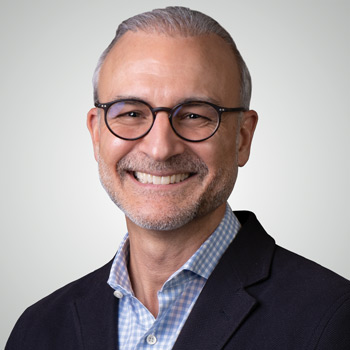
AVAILABLE ON-DEMAND AFTER THE EXPO
MoneyShow Virtual Pass — Get Access to High-Quality Video Recordings On-Demand from this Virtual Expo
This unique virtual expo brings together America's most successful investing and trading experts to cut through the noise by revealing the most critical forces that will impact the economy and the markets in the post-election environment.

There is no need to miss out on valuable education that can make or break your performance in the stock market. MoneyShow’s Virtual Pass delivers all the great keynotes, workshops, panels, and product demos shared during each virtual event in an easily accessible format on-demand. Explore the extensive library of presentations available in the Virtual Pass below, and stream dozens of your favorite experts on your own time, at your own pace.
How the Virtual Pass Works
The Virtual Pass allows you to soak up knowledge and improve your skills in the markets on your own time and at your own pace. Follow along the speaker’s presentation and spot key trends on your own. Watch your favorite sessions multiple times. Pause, rewind, and take notes to ensure you get the most from every session.
Purchase Your Pass
Email Notification
Videos On-Demand
Enjoy multiple hours of high-quality videos, including screen-capture slide presentations.
Session Availability
All session recordings, including PowerPoints (where available), will be posted in your MoneyShow.com dashboard within 7 days after the Event.
Session Access
Go to MoneyShow.com, login to your account, click My Dashboard on upper left under your name, then click My Virtual Passes, and start watching.
Unlimited Access
You will have unlimited, on-demand access to all video recordings from this Event.
What Sessions Will You Get?
Being on the wrong side of the market is the worst thing that can happen to an investor or trader. Our hand-picked experts will help you invest more profitably, trade more effectively, and anticipate changes before the crowd. All of the recorded sessions provide you with practical and actionable content that you can implement immediately to help you protect and grow your portfolio in the coming years.

Navigating the Digital Asset Industry

What Really Matters When it Comes to Investing and Markets?

Fixed Income Investing with These Special ETFs

How to Analyze Relative Strength in a Bear Phase to Determine the Potential Winners in the Next Bull Phase

Level Up Your Trading with MarketDiem by Investor's Business Daily

Anticipating Q4-ia

Capturing EM Opportunities Amid Geopolitical Risk

How To Profit from the Global Cannabis Boom

A Fireside Chat with Mark Mobius

Biotech Bear Market Opportunities

Major Trends for Family Offices

How to Navigate the Stock Market

Accredited Investors & Mining Markets: Near and Medium-Term Strategies

Profiting From the New Evolution of Options Trading

Mimic the Insiders: How Management's Trading Can Boost Your Returns

Confronting the Implications of Higher-for-Longer Rates - In Public and Private Markets

Mark Leibovit's Market Forecast for the Major Markets

The Boring 20s

Use Silver Financing Warrants to Buy Shares Below Market!
Frequently Asked Questions
What is a virtual pass?
How much does a virtual pass cost?
The cost of a single virtual pass is FREE for MoneyShow Pro and MoneyShow+ annual members.
On-demand session recordings for this virtual expo cost $39 for non-annual members, but if you purchase during the expo you get an extra 10% discount.
To get the best bang for your buck, we are introducing the MoneyShow+ annual subscription, which gives you access to ALL on-demand video recordings from this in-person conference and ALL Virtual Expos for one full year. Click here to sign up for MoneyShow+, instead of just a single virtual pass, and ensure you don't miss any of the insights and actionable advice throughout the year.
How do I watch on-demand sessions after I purchase my virtual pass?
- Click on the “MoneyShow.com dashboard” link on your purchase confirmation, which will automatically log you into your MoneyShow.com account. Or, you can simply log into MoneyShow.com (with the same email you used to purchase your Virtual Pass).
- Once you are logged in, you can update your password within your profile.
- Click “My Virtual Passes.”
- Select the video you want using the “Filter” function on top of the page and start watching.
- For future events, you will be notified via email that session recordings are available to view after the conclusion of the event.
- For past events, you can watch presentations as soon as you complete your purchase.
When will the session recordings be released?
Can I watch the video recordings on any device?
How long are the videos recordings?
Can I purchase just a single session?
What is the cancellation and privacy policy?
What if I still have questions?